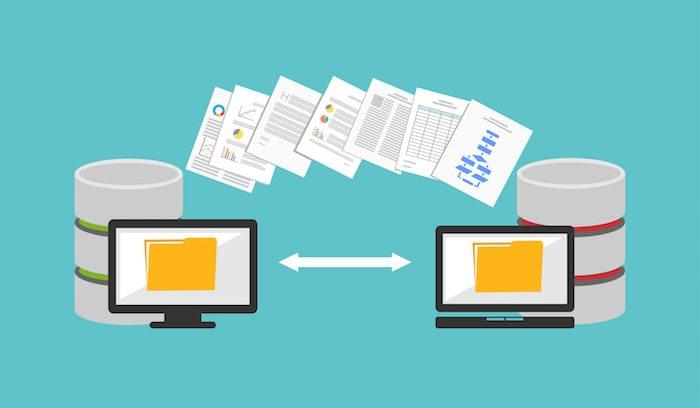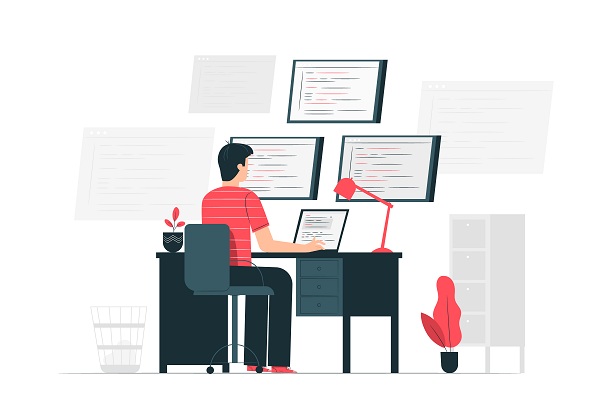This fairly well-known advantage of VDI Solutions
There are a whole other set of lesser-known benefits.
High PerformanceFirst of all the VDI Solutions benefits, the savings: since the processing is carried out on the server, the hardware requirements of the devices used by end users can be much lower, so much so that – as mentioned – virtual desktops can also be accessed from tablets or other mobile devices.
This reduces the need for corporate IT to equip its employees with high-performance but expensive hardware tools.
Time and Cost
Further time and cost savings can come from the centralized management typical of the VDI model which, for example, allows IT resources to easily patch, update and configure all virtual desktops in a single operation, without physically taking over each device. This mode also ensures important pluses from an IT security point of view: in a VDI environment, the data resides on the server, well protected within a Data Center, rather than being physically hosted on the end user’s client device.
Security
This mode eliminates the risks in case of the theft of the device or even of a cybercrime attack, in particular ransomware. Another benefit of VDI is scalability: when an organization needs to expand rapidly, perhaps for limited time periods or other needs, the ability to rely on virtual desktops can prove to be extremely useful, allowing the team to configure IT endpoint devices ready to work with business applications in a few minutes, decisively optimizing timing.
Finally, VDI systems can also be used as a backup and disaster recovery (disaster recovery) solution, since user data is regularly archived and saved on the remote server.
The role of partners for VDI
Is everything simple then? In reality, as we have partially explained so far, behind VDI there are several technological elements (network, storage, servers, virtual machines, etc.) that must be carefully combined with each other if you really want to create a successful project.
When dozens of employees connect to their virtual desktop simultaneously using the same server, the risk of slowdowns and bottlenecks is around the corner if the installation is not done in the right way. It is therefore necessary, today more than ever, to rely on reliable partners who know how to use the best technologies for VDI in the right way.
The NPO Formula for VDI
One of these is undoubtedly NPO systems, which in recent years has been able to build numerous success stories, which have enabled remote working and agile work. In particular, NPO offers VDI Platform, a service that allows the user to have a Virtual Desktop infrastructure always available, in two different ways:
Also Read- Time to Reimagine the Digital Workspace
1. VDI as-a-service: VDI infrastructure in private Cloud
It is a ready-to-use as-a-service solution with the licensing package included, at no additional cost for the customer, which involves the implementation of a customer-dedicated VDI in which to distribute the applications through completely centralized management.
2. Cloud Desktop: Virtual Desktop
It is a ready-to-use solution that can be activated quickly even for limited periods. The solution provides a Cloud Desktop on a shared infrastructure that replaces a physical PC with a stand-alone virtual one with computational resources.
Conclusion
Silver Touch Technologies offers two different VDI offerings. Microsoft VDI offers access to virtualized infrastructures through three different methods. Session-based desktops, formerly known as Terminal Servers, allow multiple user sessions to run on a single copy of Windows. Sessions are isolated from each other, and access to data can be restricted.
The second method is personal virtual machines. The third is virtual machine pools. Microsoft VDIs run on Windows Server 2012.
In addition to centralization, Microsoft VDI enables unified management of virtual PCs through Microsoft System Center Configuration Manager.